Oman Air Cargo offers you a mobile application with instant access to real-time information about your shipments. It is easier than ever to book your cargo, track your shipment throughout the logistic chain, check its status and view flight schedules.
The new Oman Air Cargo application is free to download


- Offer the utmost Convenience
- Available 24/7/365.
- Easy to Access & Enhanced Security with Touch ID
- Ability to Book on the go
- Access to vital information (Tracking, Quick quotes & Flight Scheduled) at your fingertips.
- User friendly for Oman Air Cargo Customer.
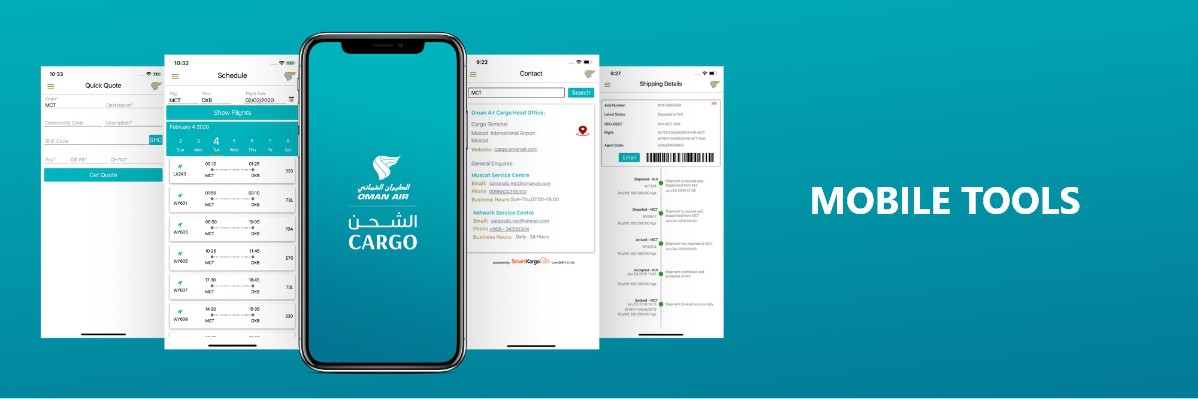
If you need help with any unanswered questions about Oman Air Cargo mobile application, please select the appropriate category for more information. If you are unable to find what you are looking for, please contact Oman Air Cargo Automation team via email address: cargo.Automation@omanair.com.
Oman Air Cargo is pleased to assist you further.
IPhone users can download the application for free from the Apple iTunes Store. For Android users, the application is also available for free on Android Market (Play store).
We have two modes of login:
Login as agent: Oman Air Cargo Sales Agents can use their user name & password which is provided by Oman Air Cargo Automation. We have also added the fingerprint authentication to use on your device instead of your password.
Login as guest, easy-to-access username in which the password is not required.
Login as agent : Booking, Tracking, Rate, Flight Schedule, Quick Quote, Contact Us.
Login as guest : Tracking, Flight Schedule, Quick Quote, Contact Us.
To book a shipment click on the booking icon on the home page. Your booking page will appear. Enter the details where an asterisk (*) is present, indicating mandatory fields (AWB Number/Origin & Destination/ Shipper & Consignee), select special handling code as required, you can use the calculator to insert the number of pieces/weight/volume. You can select direct route or multi leg route by inserting the required flight date and time.
After completing all mandatory fields in the booking screen click “BOOK” and you will receive your booking confirmation details.
Terminology used in booking page:
| Field Name | Description |
|---|---|
| S | Shipper |
| C | Consignee |
| SHC | Special Handling Code |
| D | Unit of weight |
| R | Destination |
After booking an AWB, the users can track it through the “Tracking” option by entering AWB number. This can be done using Agent Login and Guest Login. The user can expand dropdown to view additional AWB information or click on email button and enter email id to share shipping details.
Three letter codes in tracking page indicate the AWB Status. Below are the status codes used:
| Abbreviation | AWB Status |
|---|---|
| BKD | Booked |
| ACC | Accepted |
| DEP | Departed |
| ARR | Arrived |
| DLV | Delivered |
Rate Button on the main menu can be used to check rates from a particular origin to destination.To check rates for a specific SHC, user has to add Origin, Destination, SHC Code and click on “Get Rate” button, the user can also check Tariff Rates and TACT rates (if any). The rates are displayed as per the agent base station currency.
Fight Schedules can be viewed by using the Origin, Destination & Flight Date filters. All the available flights will be displayed along with Aircraft type. Clicking on any of the listed flight it will take you to Booking Page directly (this feature is not available for Guest Login).
Quick quote is for agents/shippers who want to ship cargo with Oman Air or who want to know the rate from a particular origin to destination. Price is listed as per origin currency and subject to change.
To share quote via email click on Email button. Enter email id and quote will be emailed in PDF format.
The Contact us button on main menu can be used to search and view the contact details of our worldwide sales offices such as full address, email address and contact number. Select the city and the complete contact details will displayed.